
All iPhone owners are aware of the problem with files saving. Thus, you’re unable to download music straight to iPhone storage. You have to either buy tracks on iTunes or look for sneacky ways to send music files onto the gadget. We offer you one of the most easy means to download songs onto iPhone.
All you need is a PC, MP3jam software, and your iPhone connected to the PC.
Step 1. Install Free MP3jam
Go to MP3jam homepage & download the free app. Install MP3jam onto your Windows PC and run it.
Step 2. Download free songs
Use search bar to find a song you need and click the “Download” button to save tracks. You may also download albums with MP3jam.
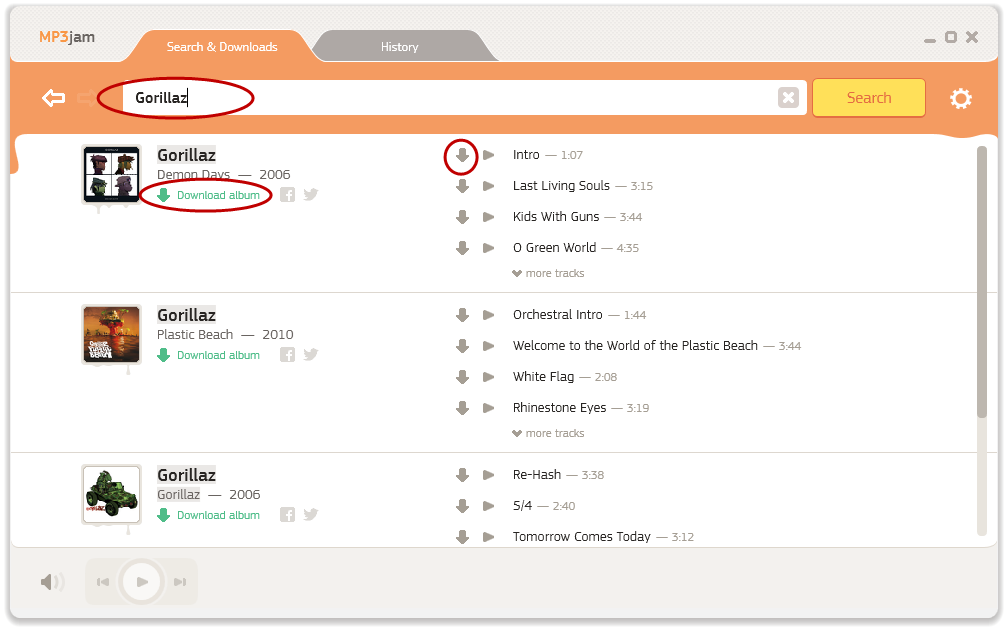
Step 3. Add tracks to iTunes
Open iTunes on your PC and add new files into the media library. For this go to the Menu, then “Add File to Library”.
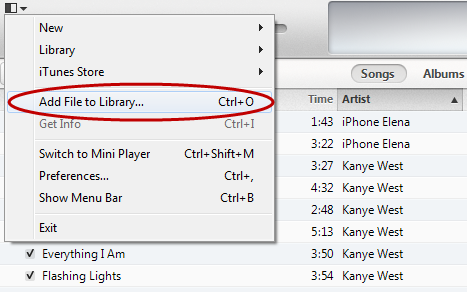
Step 4. Add new music to your iPhone
Connect you iPhone with the PC. Go to iPhone tab in iTunes, then to “Music”, and apply your sync settings.


